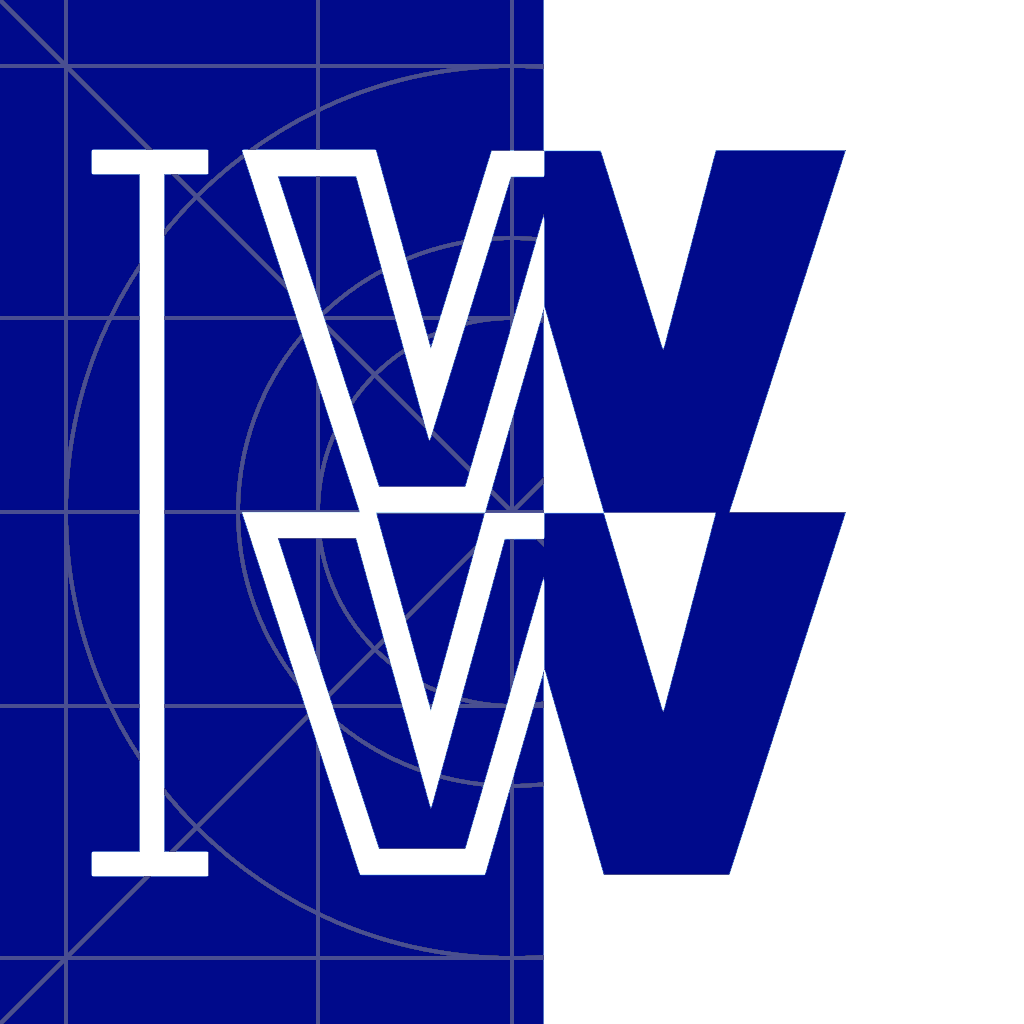Middle-out parameters
Each method for creating a constraint has a core set of parameters - e.g.:
.size(100, 200) // width, height
.left(to: otherView)
.center(in: .safeArea)
.fill(.superview)
priority
All methods have a final optional priority parameter, which allows for setting the priority of a single constraint. Priorities by default are set to .required, but can be specified per constraint, like this:
childView.layout
.center(in: containerView, priority: .high)
.below(headerView, prioriyty: .high)
.size(200, 150, priority: .low - 1)
If a number of constraints need to be created with the same priority, then tell the layout instance to default to the desired priority, like this:
childView.layout(priority: .high)
.center(in: containerView)
.below(headerView)
.size(200, 150, priority: .low)
inset, offset
For many constraints, you can also specify an inset, or an offset:
.left(to: otherView, offset: 20)
.fill(.superview, inset: 20)
The inset parameter can either be a single constant, a pair of width, height constants, or all four edges:
// left, top, right, bottom all inset by 20pt
.fill(.superview, inset: 20)
// left & right inset by 20pt, top & bottom inset by 10pt
.fill(.superview, inset: Insets(20, 10))
// each edge explicitly specified
.fill(.superview, inset: Insets(left: 10, top: 5, right: 20, bottom: 0))
// each edge explicitly specified with UIEdgeInsets
fill(.superview, inset: UIEdgeInsets(top: 5, left: 10, bottom: 0, right: 20))
edge
When constraining a single edge, the constraint (by default) is made with the same edge of the other view:
// constrains leftAnchor of oneView to leftAnchor of anotherView
oneView.layout.left(to: anotherView)
You can alternatively specify a different edge of the other view - so long as the edge is of the same axis:
// constrains leftAnchor of oneView to rightAnchor of anotherView
oneView.layout.left(to: anotherView, edge: .right)
// constrains leftAnchor of oneView to centerXAnchor of anotherView
oneView.layout.left(to: anotherView, edge: .center, offset: 10)
relation
Most methods accept an initial relation parameter, which allows for <= and >= constraints:
oneView.layout
.width(.greaterOrEqual, to: anotherView)
.width(.lessOrEqual, to: 500)
.left(.greaterOrEqual, to: 20)
The relation optional parameter is always first.
Methods that can have an unlabelled constant as their first parameter, will add a to: label to their constant parameter when preceeded by a relation:
.width(100)
.width(.lessOrEqual, to: 100)
| <- Constraining targets | Method reference -> |