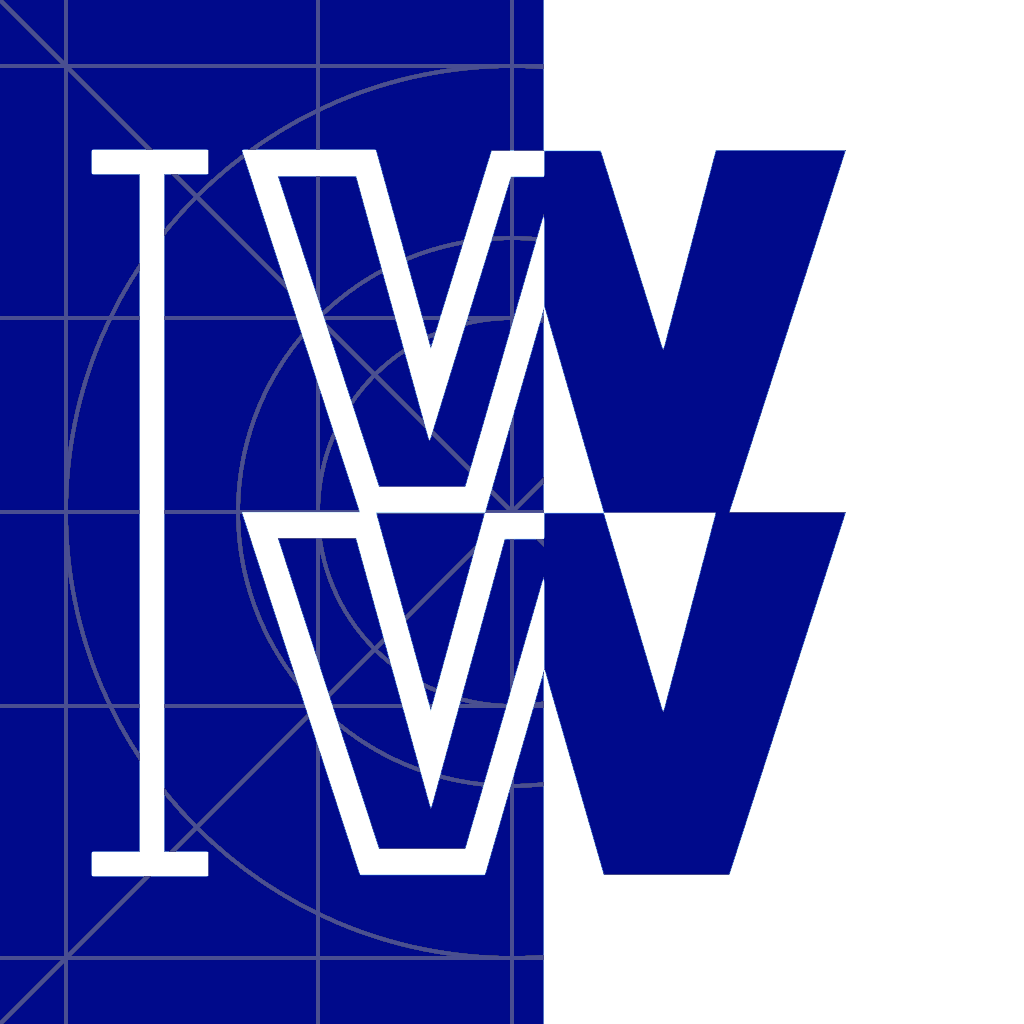Migrating from PureLayout
If you are coming from PureLayout, here’s what you need to know…
General guidelines
In PureLayout, you call individual methods on the views that you want to set constraints for. In WWLayout, you will instead access the view’s layout property, and call the constraint methods on that. Furthermore, these methods are chainable, so you only need to access the layout property once.
For example, in PureLayout you would do this:
backButton.autoPinEdge(toSuperviewEdge: .top, withInset: 32)
backButton.autoPinEdge(toSuperviewEdge: .left, withInset: 15)
backButton.autoSetDimension(.height, toSize: 21)
backButton.autoSetDimension(.width, toSize: 12.5)
In WWLayout, you would do this instead:
backButton.layout
.top(to: .superview, offset: 32)
.left(to: .superview, offset: 15)
.size(12.5, 21)
Dealing with edges
Instead of autoPinEdge, use the various edge methods (e.g. top(to:), .left(to:)) - there’s a method for each layout anchor available: top, centerY, bottom, firstBaseline, lastBaseline, left, right, leading, training, centerX.
| PureLayout | WWLayout |
|---|---|
autoPinEdge(toSuperviewEdge: .top, withInset: 32) |
.top(to: .superview, offset: 32) |
autoPinEdge(.top, to: .bottom, of: otherView, withOffset: 12) |
.top(to: otherView, edge: .bottom, offset: 12) or .below(otherView, offset: 12) |
For setting up a vertical ‘stack’ of views, you can use the .stack helper, like this:
containerView.layout.stack([view1, view2, view3, etc], space: 20)
Or, if you need different spacing between the views, use the .below and .followedBy methods:
view1.layout
.below(topView, offset: 10)
.followedBy(view2, offset: 20)
.followedBy(view3)
.followedBy(view4, offset: 15)